Our Blogs

Grab your FREE
Business Efficiency Blueprint & Maintenance Checklist
Let's get your health back on the right track.
( We do not sell your info.)
TOP CATEGORIES

Ready for Team Onboarding? Follow These 5 Easy Steps
Ready for Team Onboarding? Follow These 5 Easy Steps
Team onboarding doesn’t need to be difficult, scary, or intimidating. All you need is a plan. In my mind, a plan for team onboarding simply means creating a system that is repeatable. (AKA: YOU CAN FOLLOW THE SAME STEPS EVERY TIME YOU HIRE A NEW TEAM MEMBER!) Now, setting up a team onboarding system isn’t easy. But once you do it, you will spend less time during the onboarding process in the future. (AKA: YOU ARE SAVING A TON OF TIME!)
There are not a ton of steps you need to follow when creating your team onboarding system. I just recommend following them all and not skipping any for the best results.
Step 1: Determine What Role You Are Hiring For
It is super important to know what role needs to be filled in your business before you begin the hiring process. There is no point in hiring a VA if you need help with the bookkeeping. And you shouldn’t hire a bookkeeper if you actually do need a VA.
As you are determining what role you are hiring for, I want you to consider the tasks you want to delegate. Remember, these are tasks you either don’t want to do or tasks you don’t have time to do. You want to hire a person who can do these tasks for you with little guidance. The goal is to simply have this new team member follow the SOPs you have in place.
Step 2: Create Your Team Onboarding Process
It will be much easier to set up your team onboarding process once you know what role, or roles, you are hiring for. Don’t make the mistake of thinking you can wing this once you have hired a team member. Doing that will only make both of your jobs harder. And you will be paying them to sit there and do nothing, while you get it all figured out.
This is the time to finalize the tasks you need help with and create the SOPs they will need to follow. Once you have those in place, you can create the trainings they will need to watch when they start working for you.
Having a contract in place is helpful for both you and your team members. There are dozens of free contract templates on the internet. You can choose one of those, create your own, or edit a contract you find online to make it work better for your business.
Have a welcome email ready to go. I have a welcome email template that I personalize and send out to all new team members. This is an excellent place to include the links to any trainings they need to complete, as well as log-in information.
Making sure you have all of this completed before you actually hire a team member will save you a lot of time. You can simply send it all out as soon as you have a new team member.
Step 3: Create the Application
Posting a job application online can result in hundreds of resumes being sent your way. I recommend creating an application for potential team members to fill out. They can still forward their resume to you, but the application can be where they can answer specific questions you ask.
It is best to ask comprehensive questions, so you can quickly weed out candidates that don’t have the skills you need and find the ones you want to talk to a little more. This will make the interview process less time-consuming.
Step 4: Promote Your Application
Finding a spot to promote your application is easier than you think. Start by sending it out to your email list and posting it on your social media platforms. Then share it in Facebook groups you are in and watch the applications roll in.
It is better to have a deadline to receive the applications, so you are not continuously having new ones filling your inbox. This makes it easier to focus on the applications you received and on the candidates that really stood out.
Hopefully, the applications result in a few potential candidates, but not too many. I feel that interviewing between three and five people is best. The interviews may be short and sweet if you asked the proper questions on the application.
The goal is to choose one of the people you interview. This can be difficult. Ever hear of buyer’s regret?? Well, hiring regret is similar. You never want to hire the wrong person, but hey, it happens! If it happens to you, look at what went wrong. Then make changes to the application or interview process, so it doesn’t happen again.
Step 5: Use Your Team Onboarding System for Your New Hire
The last step is actually the fun part because you get to use your team onboarding system for your new hire. This is where all of your hard work will pay off because the process will be easy and seamless. (HOPEFULLY!)
As soon as you have hired your new team member, send out that welcome email. Add them to your project management system and communication apps. Then assign them the task of watching the trainings.
Easy as pie! Are you ready to create your team onboarding system or other systems in your business? You can learn how by signing up for my Systemized Bookkeeping School.
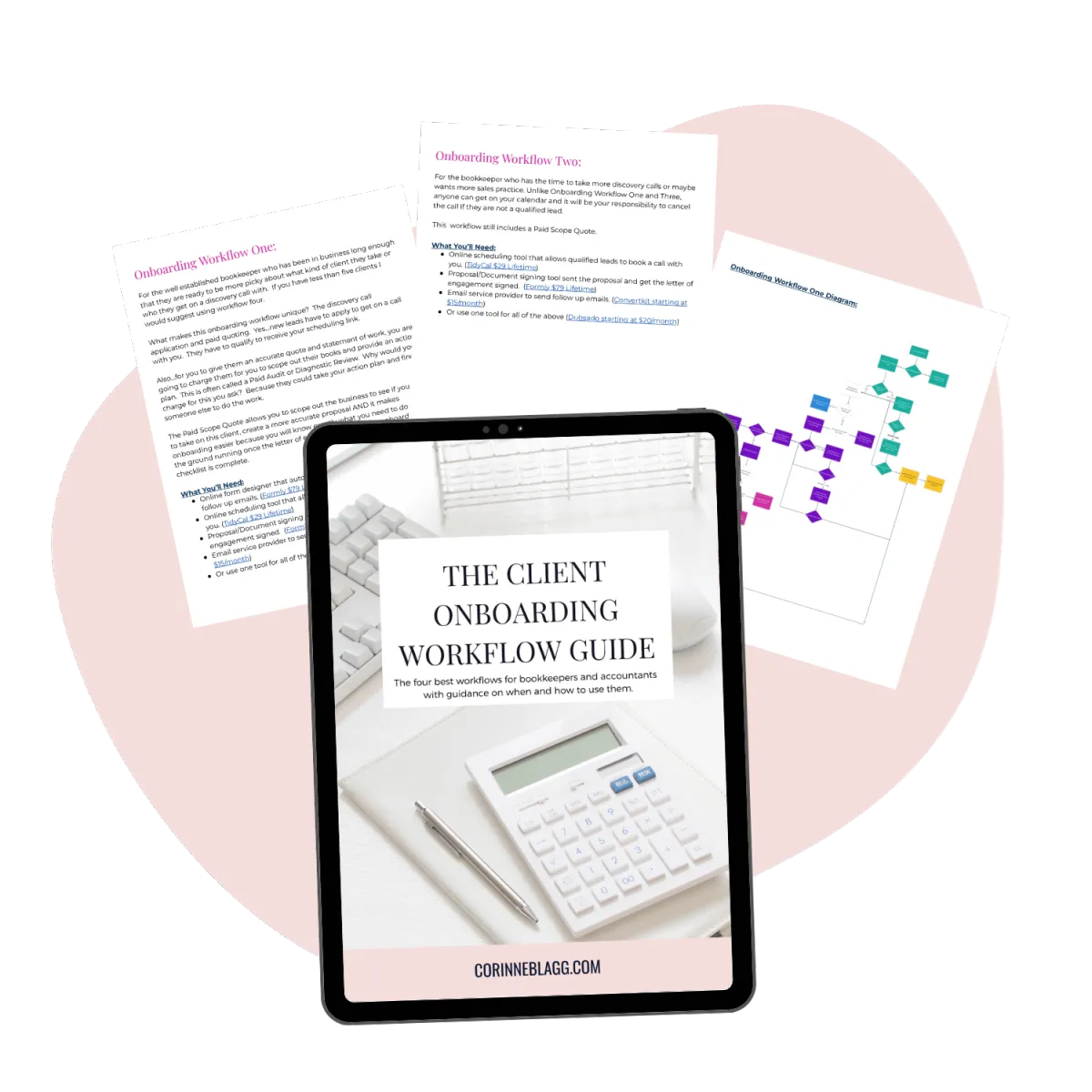
Grab The FREE Onboarding Workflow Guide
Enhance your client onboarding with our exclusive guide! Discover the step-by-step workflows used by successful online service providers and group coaches. Get a list of top software for automation and learn how to create a new revenue stream by getting paid for your initial consultations or quotes.
